Smartsheet : Everything You Must Know
In today’s fast‑paced work environment, teams and organizations need more than just traditional spreadsheets to manage projects, collaborate, and streamline workflows. Smartsheet is a cutting‑edge, cloud‑based platform designed to empower teams by unifying work management, collaboration, automation, and data‑driven decision‑making on a single platform. Whether you’re a project manager, creative team lead, or a business owner striving for operational efficiency, understanding Smartsheet’s capabilities can unlock new possibilities for success.
In this guide, we will explore in detail what Smartsheet is, examine its key functionalities, benefits, and use cases, and share best practices for getting started. We will also discuss how the platform compares to traditional tools and review what the future of work may hold as Smartsheet evolves with emerging technologies. This article is designed to be a one‑stop resource for anyone who wants to harness the power of Smartsheet for dynamic work management.
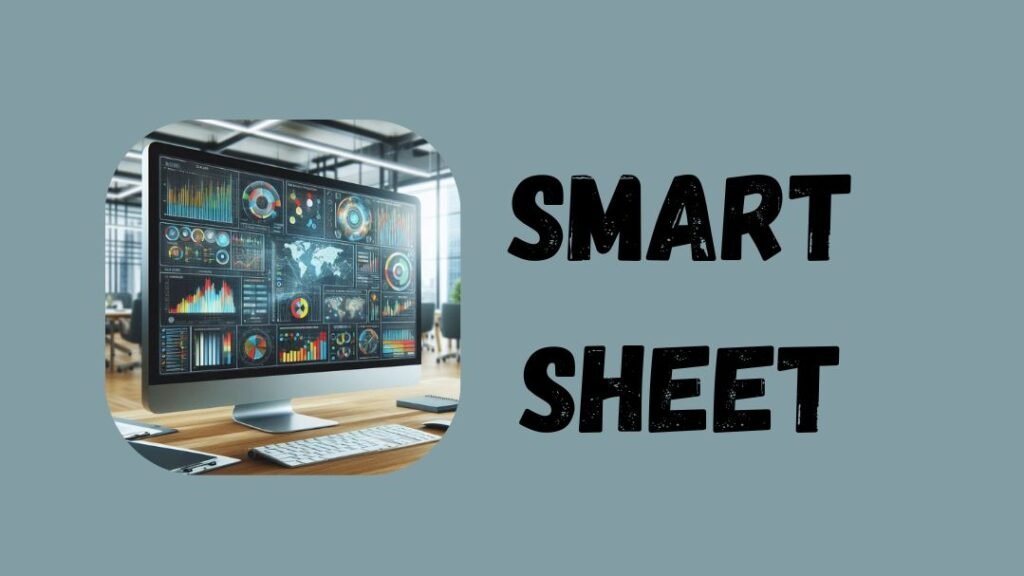
1. What is Smartsheet?
Smartsheet is a modern work management and automation platform that goes far beyond conventional spreadsheets, providing a dynamic, no‑code solution for project management, collaboration, and process automation. At its core, Smartsheet combines the simplicity of a spreadsheet with powerful project tracking, reporting, and workflow capabilities that scale with your business needs.
1.1 A Brief History and Evolution
Originally designed to simplify project tracking on something as familiar as a spreadsheet, Smartsheet has evolved into a robust enterprise‑grade work management platform. Today, over 85% of Fortune 100 companies use Smartsheet to transform work into a centralized, collaborative, and efficient process. The platform’s ability to adapt to different industries—from IT to construction, marketing, and beyond—has helped it grow into a trusted digital workspace that teams rely on to drive business outcomes.
1.2 Core Functionalities
Smartsheet offers a host of functionalities designed to improve productivity and collaboration:
- Dynamic Workspaces: Create and manage projects with real‑time updates.
- Multiple Views: Choose from grid view, Gantt charts, Kanban boards, and calendar views to see work in the way that suits you best.
- Automation: Use powerful, no‑code automation features to eliminate repetitive tasks and streamline workflows.
- Collaboration: Collaborate in real time with built‑in discussions, file attachments, and activity logs.
- Reporting and Dashboards: Build customizable dashboards and reports to track project performance and work progress.
- Integration: Seamlessly integrates with popular tools like Microsoft Office 365, Google Workspace, Salesforce, and more.
These capabilities make Smartsheet an invaluable tool for businesses seeking to enhance collaboration and efficiency while retaining flexibility.
2. Key Features of Smartsheet
Smartsheet’s strength lies in its versatility. The platform combines several powerful modules into one cohesive system, offering a wide range of features that cater to projects of any scale or complexity.
2.1 Dynamic Work Management Interface
One of Smartsheet’s standout features is its dynamic interface, which allows users to view data in multiple formats:
- Grid View: The familiar spreadsheet‑like view provides a structured layout to manage data in rows and columns, making it easy to track tasks, deadlines, budgets, and more.
- Gantt Charts: Visualize project timelines, dependencies, and milestones using Gantt charts. This view is especially useful for project managers who need to oversee complex, time‑sensitive projects.
- Kanban Boards: For teams favoring Agile methodologies, Kanban boards offer a visual approach to managing tasks and ensuring work progresses smoothly.
- Calendar View: Sync tasks and deadlines with calendar views to clearly see upcoming events and critical dates.
Each view is interconnected, ensuring that updates in one view are reflected in every other, helping teams stay aligned across the board.
2.2 Powerful Automation and Workflow Capabilities
Automation is at the heart of Smartsheet, designed to reduce tedious manual data entry and routine processes:
- Automated Alerts & Reminders: Set up automated notifications for upcoming tasks, deadlines, or status changes to ensure that everyone remains on track.
- Approval Workflows: Streamline processes like budget approvals or change requests with configurable approval workflows that reduce bottlenecks.
- Recurring Tasks and Reminders: Automatically schedule recurring tasks so that critical activities are never overlooked.
- Integration Automation: Connect with popular third‑party apps to synchronize work processes, ensuring that data flows seamlessly between systems.
These automation tools not only save time but also minimize errors, leading to more efficient operational workflows.
2.3 Collaborative Features Built for Teams
Smartsheet is built with collaboration front and center:
- Real‑Time Collaboration: Multiple users can access and update sheets simultaneously, ensuring that changes are instantly visible to all team members.
- Communication Tools: Built‑in comments, attachments, and discussion threads allow teams to communicate directly within the platform.
- Mobile Accessibility: With native mobile apps available on iOS and Android platforms, team members can update tasks, view dashboards, and collaborate from anywhere.
- User Permissions and Governance: Granular control over user access ensures that sensitive data remains secure while still being accessible to the right team members.
By fostering a central hub for communication and collaboration, Smartsheet keeps every team member on the same page and accountable for their contributions.
2.4 Robust Reporting and Analytics
Data‑driven decision‑making is crucial for any business:
- Customizable Dashboards: Create dashboards that aggregate real‑time data from multiple sheets, providing an at‑a‑glance view of key performance indicators (KPIs) and project status.
- Interactive Reports: Generate reports that summarize critical data such as task completion rates, budget tracking, and workflow efficiency.
- Visual Data Insights: Use charts, graphs, and visual analytics to help stakeholders quickly interpret data and make informed decisions.
These reporting capabilities empower managers and executives with valuable insights that help optimize processes and drive business growth.
2.5 Security, Compliance, and Scalability
For enterprises and small businesses alike, security is a top priority:
- Enterprise‑Grade Security: Smartsheet adheres to strict security protocols, including data encryption, secure connectivity, and compliance with industry standards.
- User Access Controls: Robust permission settings allow administrators to define who can view, edit, or share content.
- Scalability: Designed to scale with your organization, Smartsheet can handle everything from small projects to enterprise‑wide deployments without compromising performance or security.
By ensuring that data is secure and accessible only to authorized users, Smartsheet instills confidence in its users and IT departments alike.
3. Benefits of Using Smartsheet
Implementing Smartsheet within an organization can fundamentally transform the way teams work by simplifying processes, enhancing collaboration, and supporting agile project management.
3.1 Enhanced Productivity and Efficiency
The intuitive design and automation features of Smartsheet drastically reduce the need for manual updates:
- Time Savings: Automating routine tasks such as updates, notifications, and data synchronization means teams can devote more time to strategic activities.
- Error Reduction: With data automatically updated across views and workflows, the risk of human error is significantly minimized, ensuring accurate, up‑to‑date information.
- Streamlined Operations: Integrations with other essential tools help create a seamless work ecosystem, reducing the need for constant context switching.
3.2 Improved Collaboration Across Teams
Smartsheet’s centralized platform enhances teamwork and communication:
- Centralized Data Hub: All project data, discussions, and files are stored in one secure location, making it easy for team members to access and update information.
- Real‑Time Updates: Everyone on the team can see changes in real time, ensuring that project updates are transparent and collaborative.
- Enhanced Visibility: Managers can gain a clear, comprehensive view of project progress, which helps in better resource allocation and decision‑making.
3.3 Flexibility Across Industries
Smartsheet is adaptable to virtually any industry, including:
- IT and Software Development: Agile project management and sprint tracking.
- Construction and Engineering: Monitoring progress, deadlines, and contractor schedules.
- Marketing and Creative Teams: Planning campaigns, managing content calendars, and tracking performance metrics.
- Healthcare and Life Sciences: Coordinating research projects, regulatory compliance, and interdepartmental workflows.
The platform’s versatility and customizable features make it an excellent choice for teams looking to digitize their work processes regardless of their industry.
3.4 Data‑Driven Insights and Better Decision‑Making
With robust analytics and reporting tools, Smartsheet helps businesses convert raw data into actionable insights:
- Real‑Time Metrics: Continuous monitoring of KPIs allows for timely adjustments to projects or processes.
- Predictive Analytics: Advanced features and future integrations with AI can help forecast trends and potential project challenges, allowing proactive problem‑solving.
- Enhanced Accountability: Transparent tracking of tasks and responsibilities ensures that every team member’s contributions are visible, facilitating accountability at every level.
By harnessing these data‑driven insights, organizations can optimize their operations and make informed decisions that propel growth.
4. Use Cases and Real‑World Applications
Smartsheet’s adaptable nature means it can be applied to various business functions and industries. Let’s explore some real‑world examples and scenarios where Smartsheet brings measurable improvements.
4.1 Project Management and Scheduling
For project managers, Smartsheet is a powerful tool to monitor and coordinate every phase of a project:
- Task Orientation: Break down complex projects into individual tasks. With the grid view and Gantt charts, it’s easy to assign tasks, set deadlines, and visualize dependencies.
- Resource Allocation: Easily track who is working on what, preventing overload and ensuring even distribution of work.
- Milestone Tracking: Clearly mark project milestones so that timelines are maintained and stakeholders are kept informed.
4.2 Marketing Campaigns and Creative Operations
Marketing teams can leverage Smartsheet to manage multifaceted campaigns:
- Campaign Planning: Outline campaign components—from content creation to launch timelines—using interactive timelines and calendars.
- Approval Workflows: Automate the review and approval process for creative content, ensuring that no step is missed.
- Performance Monitoring: Set up dashboards to monitor campaign KPIs, such as engagement rates and conversion metrics, to adjust strategies rapidly.
4.3 IT and Software Development
For agile teams and IT departments:
- Sprint Management: Utilize Kanban boards to organize sprints, track backlog items, and streamline workflows.
- Bug and Issue Tracking: Integrate with other development tools to monitor issues in real time and assign priorities.
- Cross‑Functional Collaboration: With seamless integration between engineering, QA, and product management teams, Smartsheet serves as a central hub for vision and execution.
4.4 Event Management and Operations
Whether organizing a corporate event or a large‑scale conference, Smartsheet can simplify planning and execution:
- Task Coordination: Assign roles to team members and track progress in real time.
- Budget and Vendor Management: Keep track of expenses and vendor contracts with detailed reporting.
- Real‑Time Updates: Provide stakeholders with dashboards that show event status, ensuring everyone is informed of any changes.
4.5 Cross‑Functional Business Operations
Many companies use Smartsheet for various internal initiatives such as:
- HR and Recruitment: Track job candidates, interview processes, and onboarding schedules.
- Finance and Reporting: Reconcile expenses, track budgets, and generate regular financial reports.
- Compliance and Governance: Maintain audit trails and automate compliance checklists to meet regulatory standards.
These practical applications underscore how adaptable Smartsheet is, making it an essential tool for every department in an organization.
5. Integration and Automation: The Smartsheet Ecosystem
One of the most enticing aspects of Smartsheet is its ability to integrate with other popular business tools, creating a seamless digital ecosystem that reduces redundancy and enhances work efficiency.
5.1 Seamless Integrations
Smartsheet connects seamlessly with many of the tools that businesses use daily:
- Microsoft Office 365 and Google Workspace: Synchronize files, calendars, and emails to maintain a consistent workflow.
- Salesforce and ERP Systems: Ensure that customer data and project metrics align with broader business records.
- Slack, Microsoft Teams, and Zoom: Integrate communication platforms to keep real‑time discussions and updates connected to your project data.
- Other Specialized Tools: From accounting software to custom APIs, Smartsheet can be tailored to fit your unique tech stack.
These integrations ensure that your teams no longer need to switch between disparate systems; instead, all critical data is housed under one roof for better efficiency and accuracy.
5.2 No‑Code Automation
Smartsheet’s commitment to user empowerment is exemplified in its no‑code automation features:
- Workflow Builders: Design custom workflows using drag‑and‑drop tools without any programming skills.
- Automated Reporting: Schedule and generate repeatable reports, helping you stay on top of your projects without manual intervention.
- Conditional Alerts: Create triggers based on project milestone changes or data updates to notify teams immediately of key actions.
This flexibility means that even non‑technical team members can configure and maintain automated processes, reducing reliance on IT and ensuring the platform scales as your needs do.
6. Advantages Over Traditional Tools
While traditional spreadsheets and standalone project management tools have long been the mainstay for many organizations, Smartsheet offers significant advantages:
6.1 Versatility and Adaptability
- Beyond Spreadsheets: Unlike static spreadsheets, Smartsheet is interactive and dynamic. It brings data to life with visualizations, real‑time updates, and integrated workflows.
- Multiple Views and Formats: Whether you prefer a Gantt chart to monitor timelines or a Kanban board for agile projects, Smartsheet provides multiple perspectives in one platform.
6.2 Reduced Complexity and Increased Productivity
- Automation and Integration: By automating routine tasks and integrating with other key business systems, Smartsheet minimizes manual work and helps teams focus on high‑impact activities.
- Collaboration Ease: With built‑in communication and real‑time updates, team members are less likely to work in silos, leading to increased productivity and fewer miscommunications.
6.3 Scalability for Growing Businesses
- From Simple to Complex: Whether you’re managing a small project or an enterprise‑wide rollout, Smartsheet scales with your business demands.
- Enterprise‑Grade Security: As your organization grows, you can trust that your data remains secure with robust access controls and compliance mechanisms.
Each of these benefits positions Smartsheet as not just a tool, but a transformative platform that reshapes how work is managed across departments and industries.
7. How to Get Started with Smartsheet
Getting started with Smartsheet is designed to be simple and intuitive, even for those who are transitioning from traditional tools like Excel.
7.1 Signing Up and Onboarding
- Free Trial: New users can sign up for a free 30‑day trial with no credit card required, allowing you to explore the platform’s full capabilities at your own pace.
- Guided Onboarding: Smartsheet provides comprehensive onboarding tools including tutorials, walkthroughs, and a detailed help center to ensure that every user can start managing projects immediately.
- Template Library: Access an extensive library of pre‑built templates tailored to various industries and use cases, making it easier to implement your desired workflows with minimal setup.
7.2 Training and Support Resources
- Smartsheet University: Take advantage of online courses, webinars, and training videos designed to help users master both basic and advanced features.
- Community Forums: Join the vibrant Smartsheet community to connect with other users, share best practices, and troubleshoot challenges.
- Customer Support: Benefit from dedicated customer support options including live chat, email, and phone support to quickly resolve any issues that arise.
7.3 Best Practices for Successful Adoption
- Establish Clear Goals: Understand what you want to achieve with Smartsheet—whether it’s better task management, improved collaboration, or streamlined reporting—and tailor your setup accordingly.
- Start Small: Begin by digitizing a single project or department before rolling out the platform organization‑wide.
- Regular Reviews: Periodically review your workflows and reports to adjust and optimize processes as your business evolves.
By following these steps, organizations can ensure a smooth transition to Smartsheet and quickly begin reaping the benefits of a more organized, collaborative work environment.
8. Pricing and Plans
Smartsheet offers flexible pricing plans designed to match the needs of businesses of all sizes—from small teams to large enterprises.
8.1 Available Tiers
- Individual Plans: Ideal for freelancers or small teams that need basic project management and collaboration tools.
- Business Plans: Offers enhanced features, including advanced automation, reporting, and integrations. This tier is designed for teams growing in size and complexity.
- Enterprise Solutions: For larger organizations that require scalability, premium support, and comprehensive security. Enterprise plans typically include custom features and integration capabilities tailored to the organization’s needs.
8.2 Considerations When Choosing a Plan
- Budget vs. Feature Set: While lower‑tier plans may suffice for basic requirements, investing in higher‑tier plans can unlock advanced functionalities that drive ROI.
- Growth Potential: Choose a plan that can scale with your business. Transitioning to additional modules or upgrading as your needs expand ensures that your investment remains valuable over time.
- Customizations and Integrations: Evaluate the specific needs of your team to determine which integrations and customization options are necessary for maximum productivity.
This flexible pricing structure ensures that organizations of all sizes can find a use‑case fit for Smartsheet without overpaying for features they don’t need.
9. Customer Success Stories and Industry Impact
Smartsheet’s transformative impact is best illustrated through real-world success stories. Many organizations have leveraged the platform to boost productivity, streamline processes, and drive innovation.
9.1 Enterprise Adoption
Leading corporations—often cited among Fortune 100 and Fortune 500 companies—use Smartsheet to centralize project management and improve collaboration across large, distributed teams. Companies such as Cisco, Roche, and others have reported dramatic reductions in project cycle times and substantial cost savings by harnessing Smartsheet’s automation and reporting capabilities.
9.2 Small and Medium-Sized Businesses
For smaller businesses, Smartsheet levels the playing field by offering enterprise‑grade capabilities without the high complexity or cost of traditional project management solutions. From creative agencies managing ad campaigns to manufacturing firms coordinating supply chain logistics, Smartsheet has proven versatile enough to meet varied needs.
9.3 Industry Diversity
The adoption of Smartsheet spans multiple industries:
- IT & Software Development: Agile teams streamline sprint management and software release cycles.
- Construction: Project managers use Gantt charts and timeline views to bring structure to multifaceted projects.
- Healthcare: Teams coordinate patient care, research projects, and compliance initiatives on a single platform.
- Marketing: Real‑time dashboards and collaborative features allow marketing teams to adjust strategies based on real‑time performance metrics.
These success stories emphasize that regardless of business size or industry, Smartsheet’s ability to centralize work management and drive process innovation is a decisive factor in today’s digital workplace.
10. How Smartsheet Stands Out from Competitors
Several work management platforms and project management tools vie for attention, yet Smartsheet distinguishes itself with unique functionalities and a focus on both usability and scalability.
10.1 Emphasis on Flexibility
- Multiple Views in One Tool: Whereas traditional project management software might force you into using one type of view, Smartsheet gives you the choice of grid, Gantt, Kanban, and calendar without switching tools.
- Customizable Workflows: With no‑code automation and custom templates, every team member can tailor the platform to their specific workflow needs.
10.2 Ease of Use Coupled with Powerful Capabilities
- User‑Friendly Interface: Smartsheet’s design mirrors the traditional spreadsheet format, making it more approachable for users transitioning from Excel.
- Robust Integration Ecosystem: By connecting with many of the tools already in use by businesses (from Office 365 to Slack), Smartsheet streamlines work processes and minimizes the friction of silos.
10.3 Future‑Ready Features
- AI and Predictive Analytics: Smartsheet continuously evolves, embracing AI and machine learning to offer predictive insights and smarter automation that help teams to work more efficiently.
- Scalability Across Departments: Whether you start as a small team or an entire enterprise, Smartsheet’s architecture is designed to grow with your organization.
These factors combined with comprehensive security and support have contributed to Smartsheet’s reputation as a leader in the work management space.
11. Future Trends and the Evolution of Smartsheet
Innovation guarantees that Smartsheet will continue to strengthen its feature set and evolve with emerging trends in work management technology.
11.1 Integration of Artificial Intelligence
- Smart Dashboards and Predictive Analytics: In the near future, expect more AI‑driven insights that allow managers to anticipate project risks, forecast outcomes, and optimize workflows in real time.
- Enhanced Automation: As AI becomes increasingly integrated, automated decision‑making based on historical data will become even more refined, reducing the need for manual oversight.
11.2 The Internet of Things (IoT) and Data Integration
- Real‑Time Data Gathering: Future integrations may include IoT devices that can feed real‑time data into Smartsheet, enhancing inventory management, production tracking, and facility management.
- End‑to‑End Connectivity: With improved API capabilities, Smartsheet will likely form the nexus of data exchange between disparate systems, centralizing insights in one accessible dashboard.
11.3 Continuous Improvement for Remote and Hybrid Work Models
- Mobile Enhancements: Given the growing demand for remote work, expect further advancements in Smartsheet’s mobile interfaces to ensure a smooth experience on all devices.
- Collaboration Tools: Enhanced real‑time collaboration features will further reduce the friction of working with distributed teams, ensuring that every team member remains connected regardless of location.
These trends indicate that Smartsheet is not only addressing today’s challenges but is also proactively preparing for the future of work.
12. Best Practices for Using Smartsheet Effectively
Implementing Smartsheet successfully requires thoughtful planning and ongoing management. Here are some best practices to help maximize its value:
12.1 Define Clear Objectives
- Set Measurable Goals: Identify what you hope to achieve with Smartsheet—be it improved project delivery times, enhanced collaboration, or better data-driven decisions—and measure your progress regularly.
- Customize Templates: Leverage or customize existing templates to align the software’s capabilities with your workflows.
12.2 Invest in Training
- Employee Onboarding: Make sure that all team members understand the basics of Smartsheet through formal training sessions, online tutorials, or workshops.
- Ongoing Support: Encourage a culture of sharing best practices by using community forums and internal discussion groups.
12.3 Regularly Review and Optimize
- Monitor Dashboard Metrics: Review dashboards and reports frequently to identify bottlenecks or areas that could benefit from process tweaks.
- Solicit Feedback: Continuous improvement is key—invite users to share their experiences and suggestions so the system can be adjusted to fit evolving needs.
12.4 Maintain Data Integrity
- Standardize Data Entry: Ensure that your teams follow consistent data entry practices to maintain accurate records.
- Audit Trails: Regularly check audit logs to ensure all changes are tracked and that data remains secure and reliable.
By applying these best practices, organizations can not only get off to a strong start with Smartsheet but also ensure sustained success by continuously adapting to changing requirements.
13. Tips for Maximizing ROI with Smartsheet
To truly harness the benefits of Smartsheet, consider the following tips:
- Integrate Your Existing Tools: Make use of Smartsheet’s comprehensive integration features to bring all your essential systems together. This minimizes redundant work and improves workflow transparency.
- Digitize Routine Processes: Replace manual check‑lists and spreadsheets with automated workflows that notify team members when tasks are due. This helps reduce errors and enhances productivity.
- Leverage the Community: Learn from success stories and case studies shared by other organizations. Joining webinars and online forums can provide insights into advanced functionalities that you may not have realized were available.
- Stay Informed on Updates: As Smartsheet continuously evolves, stay updated with new features and best practices through Smartsheet University, newsletters, and product blogs.
These strategies ensure that your investment in Smartsheet translates into tangible operational improvements and a competitive edge.
14. Conclusion
Smartsheet is much more than a digital version of a traditional spreadsheet—it is a comprehensive, enterprise‑grade work management platform that transforms how teams plan, coordinate, and execute projects. With its flexible views, powerful automation capabilities, real‑time collaboration, and robust reporting tools, Smartsheet empowers organizations of all sizes to streamline operations and drive smarter decision‑making.
By integrating Smartsheet into your work environment, you not only benefit from enhanced productivity and reduced manual errors but also build a central hub for team collaboration that scales with your business. The platform’s adaptability across industries and its continuous evolution in response to emerging work trends make it an essential tool for businesses striving to succeed in today’s dynamic market.
Whether you are a small business exploring your first project management tool or an enterprise looking to consolidate all work on a single platform, Smartsheet offers the versatility, security, and scalability needed to succeed. As the future of work becomes increasingly digital and data‑driven, embracing Smartsheet can be the catalyst for innovation and efficiency in your organization.
Investing time to learn and optimize the use of Smartsheet can lead to measurable improvements across departments. From streamlined project timelines and automated workflows to enhanced team collaboration and insightful analytics, the benefits of using Smartsheet are both deep and wide‑ranging. Harness these capabilities to create a more agile, responsive, and productive workplace.
In summary, this guide has explored every facet of Smartsheet—from a detailed look at its core features and benefits, through practical use cases and integration options, to best practices for onboarding and success. By understanding and applying the insights shared in this article, you can transform your approach to work management, setting the stage for increased efficiency, collaboration, and growth in your organization.
As businesses continue to evolve and new technologies emerge, tools like Smartsheet will play an essential role in shaping the future of digital work. Embrace it today, learn from the community, and watch as your teams become more dynamic, informed, and resilient.
Next Steps:
- Visit the Smartsheet website for more detailed information, customer testimonials, and product demos.
- Explore Smartsheet University and participate in webinars to deepen your mastery of the platform.
- Join industry forums and user groups to keep abreast of best practices and emerging trends in work management.
With Smartsheet, your organization can channel the collective power of modern technology to drive productivity, enhance collaboration, and create a future‑ready workspace. Adapt, automate, and accelerate—transforming everyday tasks into dynamic workstreams that propel your business forward.



