How to Start a YouTube Channel (Step-by-Step Beginner Guide)
Starting a YouTube channel is one of the most accessible and rewarding ways to share your passions, build an audience, and even earn income. With over 2.7 billion monthly active users, YouTube offers immense potential for creators—but standing out requires strategy, consistency, and a clear roadmap. Whether you’re aiming to become a full-time creator or share knowledge with the world, this step-by-step guide will walk you through everything you need to launch a successful YouTube channel in 2025.
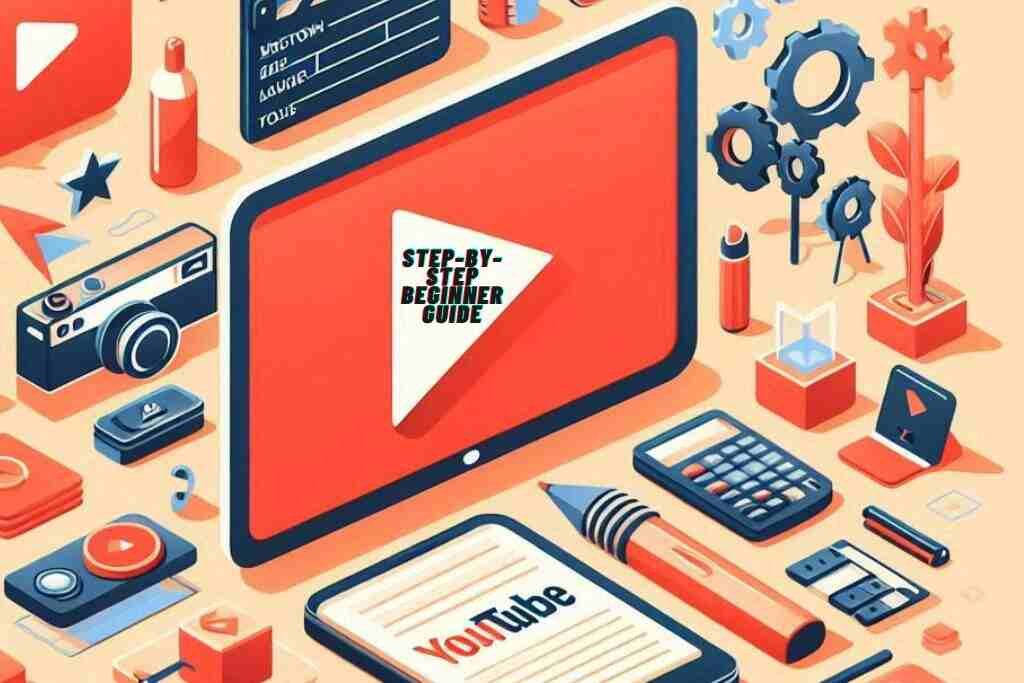
1. Define Your Channel’s Purpose and Niche
Before hitting “record,” clarify why you’re starting a channel and who it’s for. A well-defined niche helps you attract loyal subscribers and rank higher in YouTube’s algorithm.
A. Identify Your Niche
- Passion + Expertise: Choose a topic you love and know well (e.g., cooking, tech reviews, fitness).
- Audience Demand: Validate your idea using tools like:
- Google Trends: Check interest over time.
- YouTube Search: Type your topic and see auto-suggested keywords (e.g., “vegan recipes for beginners”).
- VidIQ or TubeBuddy: Analyze keyword competition and search volume.
- Examples of Profitable Niches:
- Personal finance tips
- DIY home improvement
- Gaming walkthroughs
- Productivity hacks
B. Define Your Unique Angle
What makes your channel different? Examples:
- Personality-Driven: Humor, storytelling, or a relatable style.
- Format: Tutorials, vlogs, interviews, or listicles.
- Specific Audience: Target a sub-niche (e.g., “budget travel for solo female travelers”).
2. Research Your Competition
Study successful channels in your niche to identify gaps and opportunities.
Steps to Analyze Competitors:
- Content Gaps: Are there unanswered questions or underserved topics?
- Example: If most tech reviewers focus on phones, consider covering budget laptops.
- Engagement: Read comments to see what viewers ask for.
- Style and Branding: Note their thumbnails, video length, and intros.
Tool: Use Social Blade to track competitors’ subscriber growth and revenue estimates.
3. Set Up Your YouTube Channel
A. Create a Google Account
If you don’t have one, sign up for a Google account at accounts.google.com.
B. Create Your YouTube Channel
- Go to YouTube.com and click your profile icon → Create a channel.
- Choose a channel name (ideally reflecting your niche, e.g., “Budget Bites Kitchen”).
- Verify your account via phone number to unlock features like custom thumbnails.
4. Optimize Your Channel Branding
First impressions matter. Design a cohesive visual identity:
A. Channel Profile Picture
- Use a high-resolution headshot (for personal brands) or logo (for businesses).
- Size: 800 x 800 pixels (displays as a circle).
B. Channel Banner
- Design a banner that showcases your content style (e.g., “Travel Vlogs | Adventure Awaits”).
- Size: 2560 x 1440 pixels (use Canva for easy editing).
C. Channel Description
- Write a keyword-rich bio explaining what your channel offers.
- Example: “Welcome to Tech Simplified! We break down complex tech topics into easy tutorials for non-techies. Subscribe for weekly gadget reviews, how-tos, and troubleshooting guides.”
D. Channel Links
- Add links to your website, social media, or Patreon in the banner.
5. Gather Basic Equipment (Budget-Friendly Options)
You don’t need expensive gear to start. Focus on good lighting and clear audio.
A. Camera
- Smartphone: iPhones or Android phones with 1080p/4K video.
- Webcam: Logitech C920 for screen recordings.
- DSLR/Mirrorless: Canon EOS M50 (upgrade later).
B. Lighting
- Natural Light: Film near a window during daylight.
- Ring Light: Neewer 18” Ring Light ($50).
C. Audio
- Lavalier Mic: Boya BY-M1 ($20).
- Shotgun Mic: Rode VideoMic Go II ($99).
D. Editing Software
- Free: DaVinci Resolve, iMovie, Canva (for thumbnails).
- Paid: Adobe Premiere Pro, Final Cut Pro.
E. Optional Extras
- Tripod, green screen, or a quiet filming space.
6. Plan Your Content Strategy
Consistency is key. Create a content calendar to stay organized.
A. Video Ideas
- Evergreen Content: Tutorials, reviews, FAQs.
- Trending Topics: Use Google Trends or YouTube’s “Explore” tab.
- Series: Weekly Q&As, challenges, or “Day in the Life” vlogs.
B. Batch Filming
Record multiple videos in one session to save time.
C. Upload Schedule
Start with 1–2 videos per week. Use YouTube Studio to schedule uploads.
7. Script and Film Your First Video
A. Write a Script or Outline
- Hook: Grab attention in the first 5 seconds (e.g., “Today, I’ll show you how to save $500/month—no coupons needed!”).
- Structure:
- Introduction → Problem → Solution → Call-to-Action (CTA).
- Keep it Conversational: Avoid sounding robotic.
B. Filming Tips
- Frame Yourself: Use the rule of thirds; look at the camera, not the screen.
- Background: Keep it clutter-free or use a branded backdrop.
- Multiple Takes: Don’t stress over mistakes—edit them out later.
8. Edit Your Video Like a Pro
A. Editing Workflow
- Trim Clips: Cut pauses, mistakes, or dead air.
- Add B-Roll: Overlay footage to illustrate points (e.g., show ingredients while talking about a recipe).
- Music and Sound Effects: Use royalty-free tracks from Epidemic Sound or YouTube Audio Library.
- Text and Graphics: Highlight key points with captions or animations.
B. Optimize Video Length
- Tutorials/Reviews: 8–15 minutes.
- Vlogs/Entertainment: 10–20 minutes.
- Shorts: 15–60 seconds (vertical format).
9. Design Eye-Catching Thumbnails
Thumbnails and titles determine click-through rates (CTR).
Thumbnail Best Practices:
- High Contrast: Use bright colors against dark backgrounds.
- Large Text: 3–5 words max (e.g., “I Quit My 9–5!”).
- Emotion: Show faces with expressive reactions.
- Consistency: Use the same font/colors for brand recognition.
Tools: Canva, Photoshop, or PicMonkey.
10. Optimize Videos for SEO
YouTube is the second-largest search engine. Optimize your videos to rank higher.
A. Keyword Research
- Use TubeBuddy or VidIQ to find low-competition keywords.
- Target long-tail phrases (e.g., “how to start a podcast on iPhone”).
B. Title
- Include keywords and spark curiosity (e.g., “The $1,000/Month Side Hustle No One Talks About”).
C. Description
- Write a 200–300 word summary with keywords.
- Add timestamps (e.g., 0:00 – Intro, 1:20 – Step 1).
- Include links to related videos or playlists.
D. Tags
- Add 10–15 tags, including broad and specific keywords.
E. Closed Captions (CC)
- Upload an SRT file or use YouTube’s auto-generated captions.
11. Upload and Publish Your Video
- Click Create → Upload videos in YouTube Studio.
- Add title, description, and tags.
- Upload thumbnail.
- Select Visibility (Public, Private, or Scheduled).
- Add to relevant playlists.
- Click Publish.
12. Promote Your Channel
A. On YouTube
- End Screens: Link to other videos or your subscribe button.
- Cards: Promote playlists or websites mid-video.
- Playlists: Group related content to increase watch time.
B. Off YouTube
- Social Media: Share clips on TikTok, Instagram Reels, or Pinterest.
- Email List: Send new videos to subscribers.
- Collaborations: Partner with other creators for shoutouts.
- SEO Blogs: Embed videos in blog posts (e.g., “Watch our tutorial here”).
13. Engage with Your Audience
Building a community boosts loyalty and algorithm favor.
- Respond to Comments: Answer questions and thank viewers.
- Polls and Community Tab: Post updates or ask for video ideas.
- Live Streams: Host Q&As or behind-the-scenes sessions.
14. Analyze Performance
Use YouTube Analytics to refine your strategy:
- Watch Time: Aim for longer durations (key for ranking).
- Audience Retention: Identify where viewers drop off.
- Traffic Sources: See how viewers find your videos (search, suggested, etc.).
- Demographics: Tailor content to your audience’s age/location.
15. Monetize Your Channel
Once you hit 1,000 subscribers and 4,000 watch hours in the past year, apply for the YouTube Partner Program (YPP).
A. Ad Revenue
- Earn money from ads played on your videos (CPM varies by niche).
B. Other Income Streams
- Affiliate Marketing: Promote products with Amazon Associates or ShareASale links.
- Sponsorships: Partner with brands (rate: $10–$50 per 1,000 subscribers).
- Memberships: Offer exclusive perks via YouTube Memberships.
- Merchandise: Sell branded products with Teespring or Printful.
16. Avoid Common Beginner Mistakes
- Inconsistent Uploads: Stick to a schedule, even if it’s bi-weekly.
- Ignoring SEO: Optimize every video for search.
- Overlooking Audio: Poor sound quality drives viewers away.
- Buying Subscribers: Fake subscribers harm your channel’s credibility.
- Copying Content: Add your unique perspective to stand out.
17. Upgrade Your Setup Over Time
As your channel grows, invest in:
- Better Lighting: Softbox lights or LED panels.
- 4K Camera: Sony ZV-E10 or Panasonic Lumix GH5.
- Advanced Editing: Hire an editor or use professional software.
- Studio Space: Dedicate a room for filming.
18. Stay Updated with YouTube Trends
YouTube’s algorithm and features evolve. Keep learning via:
- YouTube Creator Academy: Free courses on best practices.
- Creator News Channels: Video Creators, Think Media.
- Industry Reports: Annual trends from HubSpot or Social Media Examiner.
19. Case Study: From Zero to 100K Subscribers
Channel: “Budget Fitness Hacks”
- Niche: Affordable home workouts.
- Strategy:
- Posted 2 videos/week (equipment-free routines).
- Used trending keywords like “15-minute HIIT workout.”
- Collaborated with fitness influencers.
- Monetized with affiliate links for resistance bands.
- Result: 100K subscribers in 18 months, earning $8K/month.
20. FAQs About Starting a YouTube Channel
Q: Can I start a channel anonymously?
A: Yes! Use a stage name and avoid showing your face.
Q: How much money can I make from YouTube?
A: Earnings vary widely. Average CPM is $1–$10 per 1,000 views.
Q: Do I need a business license?
A: Only if selling products/services directly.
Q: How long does it take to get monetized?
A: 3–12 months, depending on consistency and niche.
21. Conclusion
Starting a YouTube channel in 2024 is an exciting journey that blends creativity, strategy, and persistence. By defining your niche, optimizing for SEO, and engaging authentically with your audience, you’ll build a channel that stands out in the crowded digital landscape. Remember, success doesn’t happen overnight—focus on incremental growth, learn from analytics, and most importantly, enjoy the process.
Now, grab your camera, hit record, and take the first step toward becoming a YouTube creator. Your audience is waiting!






