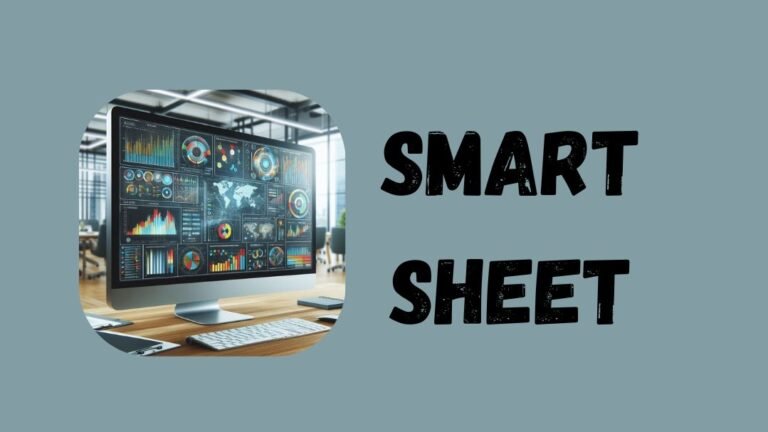Inventory Management Software for Small Business
Small business owners know that effective inventory management is not just about keeping track of what’s in stock—it’s about streamlining operations, enhancing customer satisfaction, and ultimately growing your bottom line. As businesses evolve and consumer expectations rise, relying on manual systems or spreadsheets can become a significant roadblock. This is where dedicated inventory management software comes in to revolutionize how you track products, automate routine tasks, and seamlessly integrate with your sales channels.
In this guide, we’ll delve into what inventory management software is, why it’s indispensable for small businesses in today’s digital world, and how you can choose the right solution to meet your unique needs. We’ll also review key features to look for, compare free versus paid products, and shine a spotlight on some of the top solutions available in 2025. Whether you’re a retailer, manufacturer, restaurant owner, or operate an e-commerce storefront, this article is designed to provide you with actionable insights and a strong foundation for making an informed decision.

1. What Is Inventory Management Software?
Inventory management software is a digital system—often cloud-based—that automates and simplifies processes related to tracking, managing, and controlling your product stock. Instead of relying on manual counts, messy spreadsheets, or outdated systems, modern inventory software uses real-time data to adjust inventory levels, generate purchase orders, and deliver insightful reports.
Core Functions
- Real-Time Inventory Tracking:
Keeping track of your inventory levels in real time across multiple locations and sales channels. This ensures you’re not overselling or running out of stock at a crucial moment. - Automated Ordering:
With integrated algorithms, the software can automatically trigger reorders based on preset thresholds. This minimizes the risk of running out or holding too much unsold stock. - Barcode and RFID Scanning:
Advanced systems allow the integration of barcode or RFID scanning tools, which streamline the process of stock counts and updates. - Detailed Reporting:
From inventory turnover to sales performance, reports help you understand trends and make data-driven decisions. - Multi-Channel Integration:
Software often includes integrations with e-commerce platforms, point-of-sale (POS) systems, and even accounting software, ensuring that the data flow is seamless.
These functionalities not only improve operational efficiency but also drive stronger business decisions that can lead to enhanced growth. By reducing manual errors and providing real-time insights, inventory software empowers entrepreneurs to focus on strategic growth efforts rather than getting bogged down in day-to-day inventory management tasks.
2. Why Inventory Management Software Is Vital for Small Businesses
For many small business owners, inventory is one of the largest investments—and mismanagement can be costly. Here’s why sophisticated inventory management software is a game changer:
Minimizing Human Error
Manual tracking is error-prone. Incorrect inventory data can lead to overstocking or stockouts, both of which hurt your revenue and customer satisfaction. Inventory management software automates calculations and updates, reducing the chance of errors significantly.
Improving Operational Efficiency
When your inventory data is fully digitized, you save time on manual counts, paper-based processes, and redundant data entry. This means employees can dedicate their time to more strategic tasks such as customer service or marketing efforts.
Enhancing Order Fulfillment
Speedy and accurate order fulfillment is critical in a competitive market. Inventory management systems allow your team to process orders faster by having immediate access to stock levels and automated alerts for reordering.
Enabling Data-Driven Decisions
Real-time reports and analytics offer insight into which products are popular, seasonal trends, and purchasing patterns. This data can be used to forecast demand better and create more effective inventory planning strategies.
Integrating Sales and Accounting
Modern inventory management software often integrates with other key business systems, such as POS and accounting software. This interconnectivity means that transactions, returns, and expenses are automatically recorded and reconciled, easing the administrative burden on small business owners.
By addressing these challenges, inventory software becomes a pivotal tool for sustainability in small businesses. Instead of constantly firefighting, owners can focus on strategic growth and customer satisfaction, unlocking higher productivity and profitability.
3. Key Features to Look for in Inventory Management Software
When choosing an inventory management system, small business owners should consider a blend of functionalities that not only track stock but also streamline overall operations. Here are the important features and why they matter:
3.1 Real-Time Stock Updates
- Why It Matters:
Real-time tracking ensures that you have accurate data at any moment, helping you avoid both stockouts and oversells. - How It Helps:
Immediate updates across locations and channels mean that orders can be adjusted on the fly, leading to faster fulfillment and improved customer experiences.
3.2 Barcode and RFID Scanning
- Why It Matters:
Barcoding and RFID technology reduce the time spent on manual counts. - How It Helps:
With barcode scanning, every transaction—from receiving shipments to final sales—is recorded accurately and quickly. This speeds up the loop of inventory updates.
3.3 Multi-Channel Integration
- Why It Matters:
Today’s marketplaces are omnichannel. Whether you sell online, in a brick-and-mortar store, or through mobile apps, consistency across channels is crucial. - How It Helps:
Integration with sales, e-commerce, and POS systems ensures inventory information is synchronized across all retail points, reducing discrepancies and improving sales data accuracy.
3.4 Automated Reordering and Alerts
- Why It Matters:
Automated processes prevent human oversight and stock mismanagement. - How It Helps:
Setting trigger points for reordering means shipments can arrive in time without manual intervention, thereby maintaining optimal inventory levels.
3.5 Detailed Reporting and Analytics
- Why It Matters:
Data is the new currency in business. Good reporting features unlock detailed insights into your operations. - How It Helps:
Customizable reports help you scrutinize sales trends, turnover rates, and dead stock—facilitating better business forecasting and smarter financial decisions.
3.6 Cloud-Based and Mobile Accessibility
- Why It Matters:
Cloud-based systems offer the flexibility of access from anywhere and the security of cloud storage. - How It Helps:
Mobile applications enable business owners and employees to update inventory on the go, process sales, or check stock levels regardless of their location.
3.7 User-Friendly Interface
- Why It Matters:
A steep learning curve can deter team adoption, and inefficient software may cost more in training and error correction. - How It Helps:
A clean, intuitive interface facilitates rapid onboarding and increases overall productivity because employees can navigate the system with minimal fuss.
3.8 Customizability and Scalability
- Why It Matters:
As your business grows or diversifies, your software needs to adapt. - How It Helps:
Custom modules, scalable pricing plans, and the ability to integrate with other systems ensure that your investment delivers value over the long term.
Each of these features not only serves to streamline the inventory process but also bolsters the overall operational efficiency of small businesses, paving the way for a smoother, more profitable venture.
4. Types of Inventory Management Software: Free vs. Paid Options
There is a wide range of inventory management systems available—from feature-rich paid solutions to free, basic trackers that can still deliver value. Here, we break down the main types:
4.1 Paid Inventory Management Software
Paid solutions tend to offer robust features and integration capabilities that grow with your business. They are designed for reliability, scalability, and often come with professional support. Some of the advantages include:
- Comprehensive Features:
Most paid systems provide advanced reporting, automated reordering, and multi-channel integration. - Customization:
Many paid solutions allow you to tailor the software to your business’s unique processes. - Support and Training:
With a paid solution, you often get access to dedicated customer support and training materials.
Popular choices among small business owners include Zoho Inventory, Lightspeed, and inFlow. These tools have increasingly become go-to solutions among businesses looking for a full-fledged management system that can support varied operations—from retail and manufacturing to e-commerce .
4.2 Free Inventory Management Software
For those starting out or operating on a limited budget, free inventory management software provides an entry point into automated inventory control. While these versions might be limited in scale or in advanced features, they often cover the basics such as:
- Real-Time Stock Tracking:
Basic free plans typically include inventory count and reorder alerts. - Integration Capabilities:
Some free systems integrate with popular platforms, albeit with limitations. - User-Friendly Interfaces:
Even free solutions focus on minimizing complexity and offering ease of use.
Examples include the free tiers provided by Odoo Inventory, Sortly’s free mobile app, and Zoho Inventory’s entry-level plan. These solutions have been praised for managing inventory effectively without initial financial outlays, making them ideal for startups or very small businesses looking to test the waters before committing to a paid plan .
4.3 Hybrid Models (Freemium)
Many software providers offer a freemium model. In these cases, you start with a free plan that offers enough essential features, with the option to upgrade as your business scales and your needs become more complex. This model is particularly popular as it allows you to familiarize yourself with the software’s interface and functionality without any financial commitment, before opting for additional modules or capacity as required.
This flexibility is a major plus for small businesses planning for rapid growth, where initial simplicity can give way to more powerful features once the business has the means to scale its operations successfully.
5. Top Inventory Management Solutions for Small Businesses
To help you narrow down your choices, we’ve compiled insights from expert reviews and user experiences to highlight several top inventory management systems worth considering. Each of these platforms has been designed to cater to various needs—from retail and manufacturing to restaurants and multi-channel e-commerce.
Below is an overview of some of the best contenders:
| Software | Target Industries | Notable Features | Pricing Highlights |
|---|---|---|---|
| Zoho Inventory | Retail, e-commerce, manufacturing, B2B | Multi-channel integration, automated workflows, real-time tracking | Free tier available; paid plans start at $39 |
| Square | New and small businesses, retail | Integrated POS, streamlined interface, easy e-commerce integration | Competitive pricing; free plan available |
| Lightspeed | Retail, restaurant, hospitality | Comprehensive reporting, advanced inventory forecasting, integrated POS | Starts around $109 per month |
| Katana | Manufacturing, production, crafting | Visual production planning, real-time inventory, production scheduling | Premium pricing for specialized manufacturing |
| Odoo Inventory | Retail, distribution, service-based businesses | Open-source approach with robust free tier, scalable modules | Free option available; enterprise pricing for add-ons |
| Sortly | Small retail, mobile-centric businesses | Mobile-first interface, quick barcode scanning, visual inventory management | Free version available; upgrade options exist |
| Cin7 | Multi-channel businesses, wholesale | Full-featured solution with advanced integrations, automation tools | Pricing begins at higher tiers; designed for growth |
| inFlow | Wholesale, B2B, distributors | Versatile reporting, inventory forecasting, integrated order management | Plans start at competitive monthly rates |
These solutions have received positive feedback in numerous reviews. For example, Zoho Inventory stands out for handling multiple channels and warehouses effectively, making it a strong all-round choice for many small businesses . Meanwhile, free solutions like Odoo and Sortly are lauded for providing essential inventory control without a steep price tag—ideal for startups and freelancers .
When evaluating these options, consider your immediate inventory needs, scalability, integration requirements, and budget. Each platform offers different strengths, so the right choice will hinge on how well the software aligns with your business processes.
6. How to Choose the Best Inventory Management Software for Your Business
Selecting the right inventory management system isn’t a one-size-fits-all decision. Here are some key criteria to help guide your decision-making process:
6.1 Assess Your Business Needs
- Inventory Volume and Complexity:
Consider the number of products, the variety of SKUs, and the number of storage locations you manage. More complex operations may require advanced features like multi-warehouse support and predictive analytics. - Sales Channels:
Are you operating a brick-and-mortar store, an online shop, or both? Multi-channel sellers require software with integration capabilities to sync inventory in real time. - Growth Trajectory:
Plan for the future. If you expect to expand, choose a solution that scales seamlessly with your volume and operational complexity.
6.2 Consider Integration and Compatibility
- Existing Systems:
Check if the inventory software integrates well with your current POS, accounting, or e-commerce systems. This avoids duplication of work and ensures error-free data transfers. - Hardware Requirements:
Does the software work with barcode scanners, RFID readers, or mobile devices? A smooth hardware-software integration can cut down on manual tasks significantly.
6.3 Evaluate Usability and Support
- Ease of Adoption:
The software should have an intuitive interface. Consider running a demo or using a free trial before making a decision. - Customer Support and Training:
Quality support can be a blessing when it comes to troubleshooting issues or learning to use advanced features. Look for vendors offering robust support channels and comprehensive training resources.
6.4 Budget Considerations
- Initial Investment vs. Long-Term Value:
While free software might seem attractive at first, consider whether it meets your long-term needs. Sometimes a modest monthly fee for a solution that scales with your business can offer greater ROI. - Licensing and Upgrades:
Be aware of any hidden costs or potential upgrade fees. Evaluate the pricing plans based on your business size and future expansion plans.
By matching these criteria to potential solutions, you can ensure that your investment in inventory management software delivers efficiency gains and supports your business growth over the long term.
7. Best Practices for Implementing Inventory Management Software
Implementing a new system can be challenging even when it promises improved efficiency. Here are some best practices to ensure a smooth transition:
7.1 Plan the Rollout Carefully
- Conduct a Needs Analysis:
Map out your current inventory processes and identify pain points. This allows you to configure the software to address specific issues. - Pilot Testing:
Before a full-scale rollout, test the new system in one department or location. Use the pilot to uncover potential issues and gather feedback.
7.2 Train Your Staff
- Comprehensive Training Sessions:
Invest in training sessions for your team. An intuitive interface helps, but effective training reduces the learning curve significantly. - Create User Manuals:
Develop clear documentation and cheat sheets tailored to your business processes.
7.3 Data Migration and Cleanup
- Clean Up Existing Data:
Before migrating into the new system, audit your current inventory data. Remove outdated records and standardize product information. - Seamless Migration:
Work with your vendor to ensure that the data import is accurate and complete. This will prevent disruptions once you go live.
7.4 Monitor Performance and Optimize
- Regular Audits:
Schedule regular checks to ensure the system is running as expected and that inventory levels remain accurate. - Feedback Loop:
Encourage team members to report issues. Use their insights to refine settings and processes continuously. - Leverage Analytics:
Utilize the software’s reporting tools to make data-driven decisions on reordering, depleting slow-moving stock, or adjusting supplier relationships.
Following these practices will help you maximize the benefits of your new inventory management system, reduce errors, and ensure your team is confident in using the new tools.
8. Future Trends in Inventory Management Software
The world of inventory management is rapidly evolving. Here are some trends that small business owners should watch for:
8.1 Artificial Intelligence (AI) and Machine Learning
- Predictive Analytics:
AI-driven tools are increasingly used to predict demand based on historical data and market trends. - Automation:
Machine learning algorithms can automatically adjust inventory levels and even forecast potential stock issues before they occur.
8.2 Internet of Things (IoT)
- Smart Shelves & Sensors:
IoT-enabled devices can monitor product movement in real time, providing up-to-the-minute updates on stock levels. - Enhanced Tracking:
Sensors and connected devices contribute to more accurate product tracking, reducing discrepancies significantly.
8.3 Increased Cloud Adoption
- Remote Accessibility:
Cloud-based solutions offer greater flexibility and cost-efficiency, especially important for small and scalable businesses. - Data Security and Integration:
As cloud security continues to improve, more small businesses will trust online solutions for their critical inventory data.
8.4 Mobile Optimization
- On-the-Go Management:
Mobile apps continue to evolve, bringing inventory management into the palm of your hand. This drives efficiency and responsiveness in fast-paced environments.
8.5 Sustainability and Green Supply Chain
- Eco-Friendly Practices:
More inventory systems are integrating features that help businesses reduce waste, optimize storage, and promote sustainable practices.
Small business owners who keep an eye on these trends will be well equipped to adopt next-generation tools designed to further streamline inventory operations and create competitive advantages.
9. Conclusion
Inventory management software is transforming how small businesses operate by automating tedious tasks, reducing human errors, and enhancing overall efficiency. Whether you choose a robust paid solution like Zoho Inventory or experiment with a free option such as Odoo, the key is to opt for a system that integrates seamlessly with your existing processes and scales as your business grows. From real-time tracking to data analytics and mobile accessibility, advanced inventory software offers tangible benefits that extend far beyond mere stock control.
By carefully assessing your business needs, evaluating system integrations, and implementing best practices during rollout, you can ensure that your inventory management system becomes a cornerstone of your operational strategy. Embrace the technology, and let it empower you to make smarter, data-driven decisions that foster long-term growth and customer satisfaction.
As the landscape of inventory management continues to evolve with AI, IoT, and cloud innovations, staying adaptable and informed will allow your business to remain competitive in a dynamic market. The future is digital—and the time to invest in a reliable inventory management system is now.
Additional Insights
For small business owners exploring digital transformation, it is helpful to monitor emerging reviews and case studies from trusted sources. Platforms such as Fit Small Business and NerdWallet regularly update their findings on the best inventory management solutions, ensuring that you are aware of the latest pricing trends, feature improvements, and user experiences. Whether you’re managing a boutique retail shop or a larger multi-channel operation, investing time in analyzing these resources can guide you to a product that meets your evolving needs.
Moreover, consider joining online forums or networking groups dedicated to small business technology. Sharing experiences with peers and learning from industry experts can provide valuable insights into optimizing your inventory strategy beyond software adoption. In today’s competitive market, the right technology combined with strategic planning can make all the difference.
By following the guidelines and reviewing the options highlighted in this article, you as a small business owner can confidently select an inventory management solution that enhances efficiency, drives profitability, and scales with your growth. Embrace inventory management technology as an investment in the future of your business.
This article has provided an expansive perspective on inventory management software—from defining what it is to exploring the latest trends and offering best practices for implementation. With detailed insights into free versus paid options and an overview of top-rated solutions in 2025, you’re now equipped with the knowledge to make informed decisions that will streamline your operations and take your business to the next level.
Remember that the best system for you is one that aligns with your specific processes, integrates with your existing platforms, and can grow along with your business needs. Technology is here to help you optimize not only your inventory but also your overall operational strategy.
As you move forward, consider trialing one or two systems, gathering feedback from your team, and gradually scaling up features as your business evolves. The commitment to innovation and efficiency is a hallmark of successful enterprises, and inventory management software is a crucial piece of that puzzle.
With this comprehensive guide at your fingertips, you are ready to navigate the world of inventory management with confidence and clarity. Let technology empower your decision-making, reduce operational inefficiencies, and pave the way for a more efficient, profitable future.
Additional reading tips:
- Explore vendor webinars and tutorials to get the most out of your chosen solution.
- Stay updated with the latest digital transformation trends in retail and manufacturing.
- Dive deep into case studies from similar industries to see how technology is reshaping inventory management in real time.
Invest in the right inventory management software today and watch your small business scale new heights of efficiency and success.